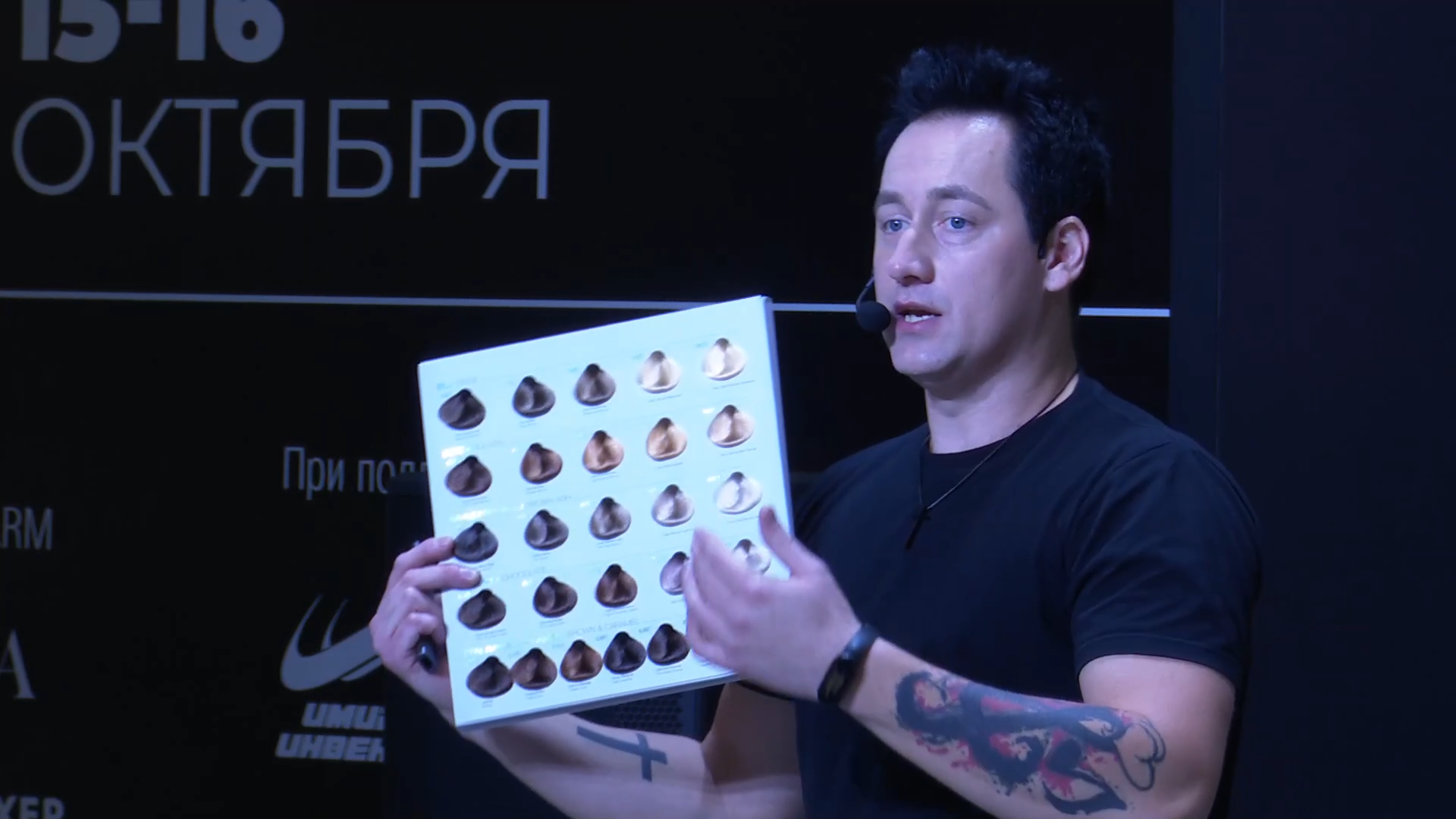
HairCharm 2025 выступление Игорь Малашенко
РЕПИГМЕНТАЦИЯ БЛОНДА
Игорь Малашенко парикмахер-модельер, блогер, предприниматель, преподаватель.
Смотреть можно:
Ютуб https://youtu.be/40qPWB6p6kA
вКонтакте https://vkvideo.ru/video-35953193_456251315
Рутуб https://rutube.ru/video/bf48b351cbc02691de8964b862a4edce/





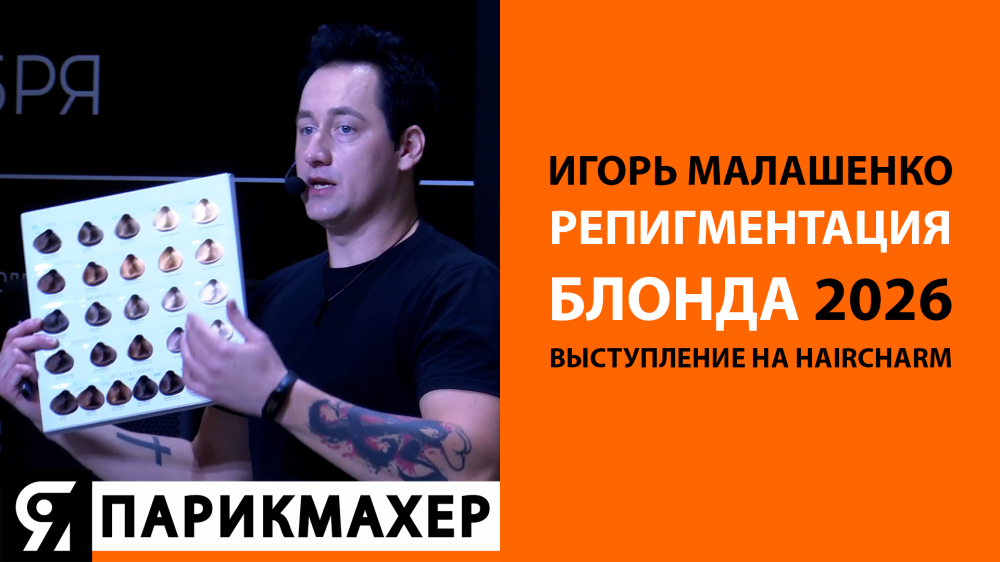
Рекомендуемые комментарии